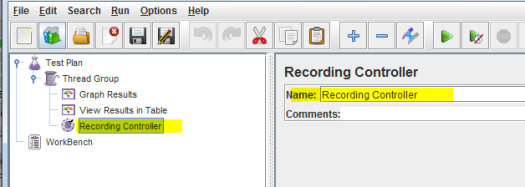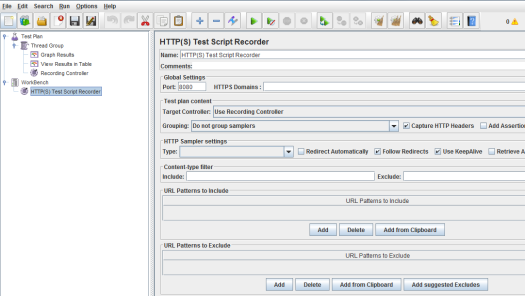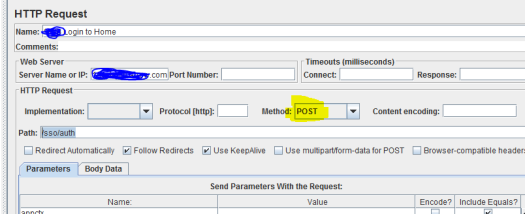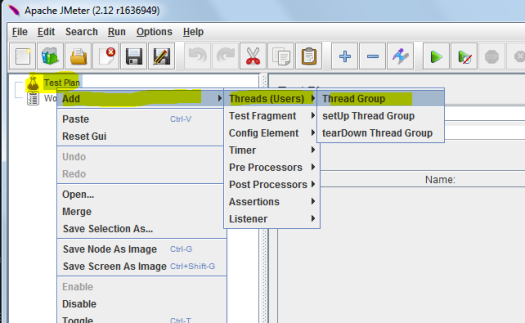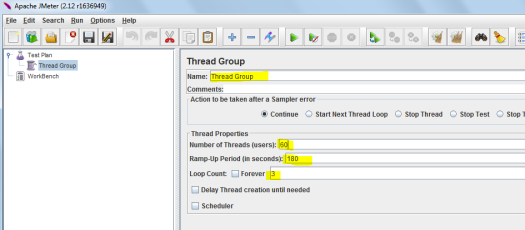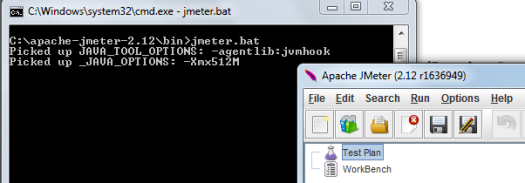Stuffed Mussels

Yummy Keralian Fried Stuffed Mussels /arikadukka
Fried Stuffed Mussels /arikadukka is a South Indian – Kerala recipe, there could be other ways to prepare this.
ingredient 1 – Grind and mix the onions or shallots, grated coconut, curry leaves, fennel seeds, green / red chilies, ginger, and garlic
ingredient 2 – mix salt water to rice powder and make a paste mixture (add salt to taste)
ingredient 3 – mix olive oil and turmeric powder, corriander powder, red chilli powder, rice powder and salt and make a spicy mixture. You can add any other powders like garam masala, black pepper if you like
– Clean the Mussel Shells in water to remove any sand or mud and unwanted things.
– Boil the mussels in turmeric water with a pinch of salt. Make sure the shells partially opens.
– mix ingredient 1 & 2
– Stuff the mussels with the above mixed ingredient 1 & 2
– Steam cook the stuffed mussels for 20-25 minutes with low flame, keep aside to cool.
– Take the mussels out of their shells.
– Heat oil in pan and dip stuffed mussels in this above ingredient 3
Note: for complete list of recipes – please click on recipes
Disclaimer: Some people will be allergenic to certain food products mentioned above – please use your judgment and consult with health experts before you prepare and consume it. We shall not be responsible for the outcome of any recipe anyone try from this website.