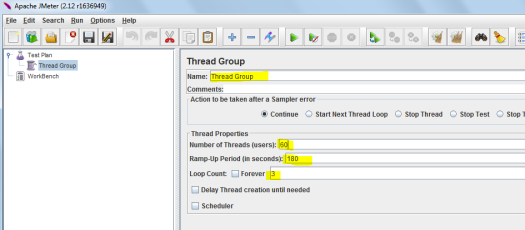Jmeter Performance test scenario – Creating a Jmeter Performance test scenario
Thread Group: Thread group is the number of virtual users performing the transaction on application under test.
How to add Thread group?
- Right click on the TestPlan
- Select Add>Thread Group from the popup.
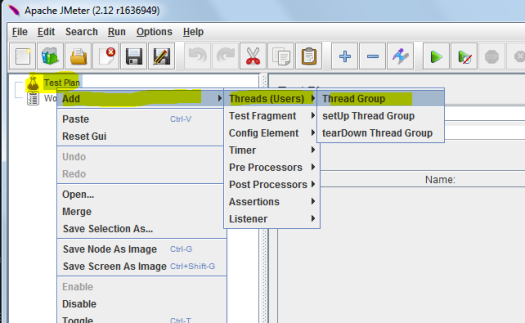
How we design the user transactions or thread group?
As per below screenshot –
1) The requirement shows that number of threads or user actions needed as 60
2) Ram up time is given as 180 sec
3) This indicates that a delay of 3 sec between transactions are applied.
This will ensure that the 60th thread or user will be starting the action at 180th sec.
Here this example is selected based on user requirement or to verify performance metrics.